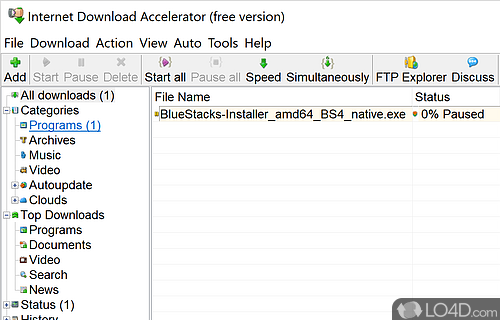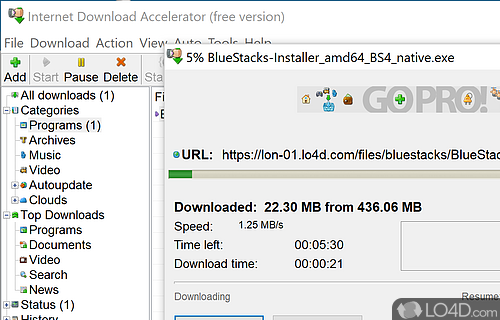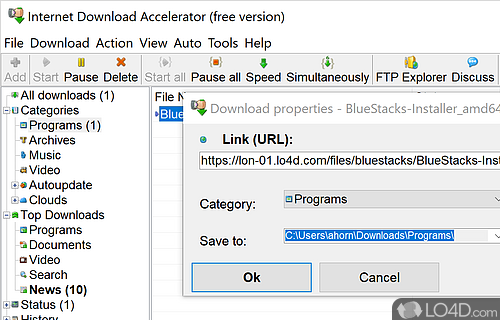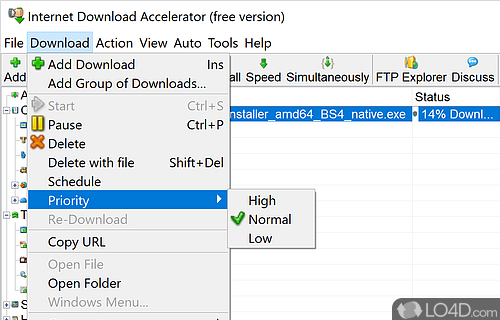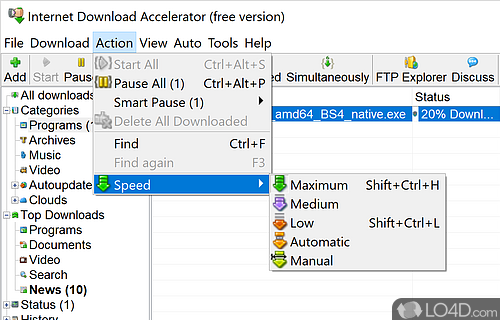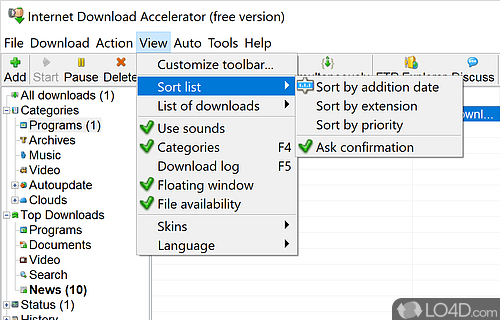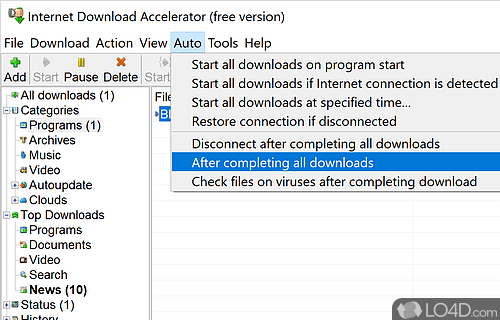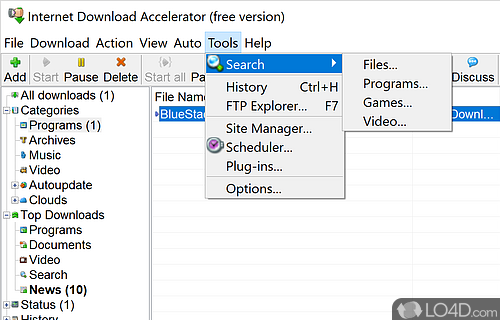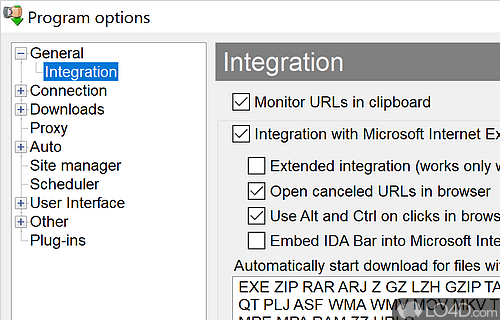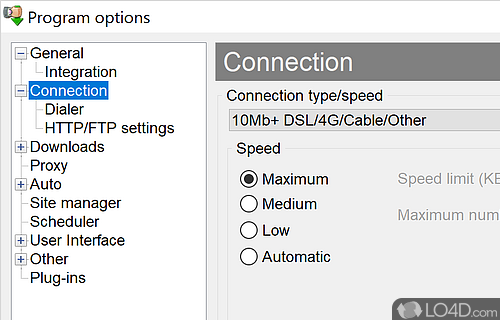Efficient download manager which can accelerate downloads, pause and resume and generally manage downloading files from http and ftp servers.
Internet Download Accelerator is a free, but ad-supported accelerator downloader app and Internet utility developed by WestByte Software for Windows. It's easy-to-use, efficient, reliable and advanced.
The download has been tested by an editor here on a PC and a list of features has been compiled; see below. We've also created some screenshots of Internet Download Accelerator to illustrate the user interface and show the overall usage and features of this accelerator downloading program.
We have found that this software contains advertisements or other ad-supported elements during runtime.
Most effective acceleration, resuming, and management of your downloads
Easy-to-use and effective download manager that can increase download speed by up to 500 percent. It uses intellectual multi-section download to provide the best possible performance for all connection types. IDA lets you conveniently manage downloads by orginizing them in categories with automatic category detection option. With IDA you can download and save video from popular video sharing services: YouTube, Google Video, Metacafe and others.
Features of Internet Download Accelerator
- Bandwidth: Controls maximum and average download speeds.
- Batch: Downloads multiple files simultaneously.
- FTP: Downloads files from FTP sites.
- Filtering: Filters unwanted and malicious content.
- HTTP: Downloads files from HTTP sites.
- HTTPS: Uses secure HTTPS protocol.
- Integration: Integrates with popular browsers.
- Monitoring: Monitors clipboard for downloads.
- Multithreading: Uses multiple threads to enhance download speed.
- Network: Automatically adjusts settings for optimal performance.
- Proxy: Supports proxy servers.
- Resume: Supports resuming of interrupted downloads.
- Scheduling: Automatically starts and stops downloads.
- Segmentation: Increases speed by splitting files into smaller parts.
- Speed: Optimizes download speeds.
Compatibility and License
This download is licensed as shareware for the Windows operating system from Internet utilities and can be used as a free trial until the trial period ends (after an unspecified number of days). The Internet Download Accelerator 7.3 demo is available to all software users as a free download with potential restrictions and is not necessarily the full version of this software.
What version of Windows can Internet Download Accelerator run on?
Internet Download Accelerator can be used on a computer running Windows 11 or Windows 10. Previous versions of the OS shouldn't be a problem with Windows 8 and Windows 7 having been tested. It comes in both 32-bit and 64-bit downloads.
Filed under: